To install Ruqola, you first need to install some modules (listed below).
Requirements-
cmake
sudo apt-get install cmake
cmake-extra-tools
sudo apt-get install extra-cmake-modules
OR
git clone git://annongit.kde.org/extra-cmake-modules
cd extra-cmake-modules
mkdir build
cd build
cmake .. #or run : cmake -DCMAKE_INSTALL_PREFIX=/usr
make
make install
qt5-websockets
sudo apt-get install libqt5websockets5-dev
qt5-networkauth
sudo apt-get install libqt5networkauth5-dev
GraphicalEffects
sudo apt-get install libqt5qml-graphicaleffects
Build Essentials
sudo apt-get install -y build-essential
KF5KIO
sudo apt-get install libkf5kio-dev
sudo apt-get install libkf5config-dev libkf5crash-dev libkf5service-dev libkf5service5
KF5 Widgets Addons
sudo apt-get install libkf5widgetsaddons-dev
KI18n
sudo apt-get install libkf5i18n-dev
KF5 Notifications
sudo apt-get install libkf5notifications-dev
KF5 DocTools
sudo apt-get install libkf5doctools-dev
KF5 Syntax Highlighting
sudo apt-get install libkf5syntaxhighlighting-dev
Qt5 Keychain
sudo apt-get install qt5keychain-dev
kirigami2
git clone git://anongit.kde.org/kirigami.git
cd kirigami
mkdir build
cd build
cmake .. OR cmake -DCMAKE_INSTALL_PREFIX=/usr ..
make
make install
If you might still get the error “org.kde.kirigami” not found, try copying the folder named “org” in /usr/lib/x86_64-linux-gnu/qt5/qml to /path/to/Qt5.9.1/5.9.1/gcc_64/qml (As Qt searches for qml packages at this default location i.e. QML_IMPORT_PATH=/path/to/Qt5.9.1/5.9.1/gcc_64/qml)
KCoreAddons
sudo apt-get install libkf5coreaddons-bin-dev
You might be prompted to install a few other modules. You can refer to the list of all Qt5 development packages available on Ubuntu.
Some of them are listed here-
Qt5svg
apt-get install libqt5svg5-dev
QtQuickControls
sudo apt-get install qtquickcontrols2-5-dev
KF5Plasma
sudo apt-get install plasma-workspace-dev
KF5WindowSystem
sudo apt-get install qml-module-org-kde-kwindowsystem
KF5Notifications
sudo apt-get install libkf5notifications-dev5
Gettext (GETTEXT_MSGMERGE_EXECUTABLE)
sudo apt-get install gettext
Some others-
sudo apt-get install build-essential
sudo apt-get install qtbase5-dev
sudo apt-get install qtdeclarative5-dev
sudo apt-get install qt5-default
If there is any other package there in the warnings/errors, there must be a the developer package (PACKAGE_NAME-dev) for the same. Just search for the name and install it (apt-get install PACKAGE_NAME-dev).
Building Ruqola-
git clone git://anongit.kde.org/ruqola.git #or https://anongit.kde.org/ruqola.git
cd ruqola
Build from terminal-
mkdir build
cd build
cmake .. #or run : cmake -DCMAKE_INSTALL_PREFIX=/usr ..
make
make install
ruqola #this command runs the Ruqola application
OR Qtcreator-
Open CMakeLists.txt in QtCreator
Build
Run
If everything went well, then on running CMake you’ll see something like this-
On terminal-
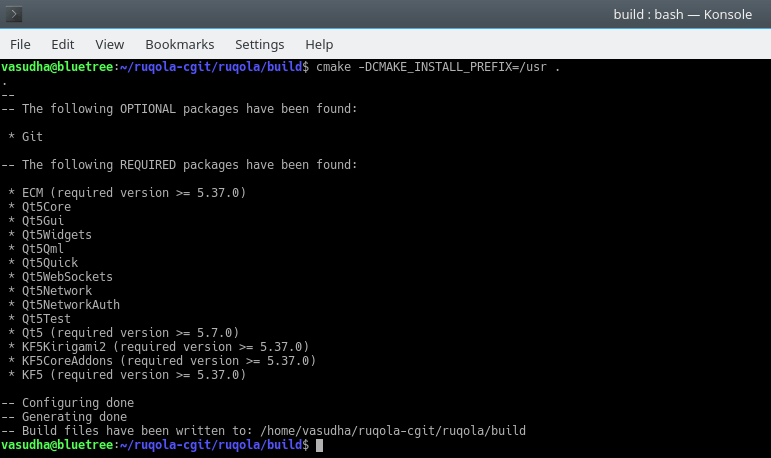
On QtCreator-
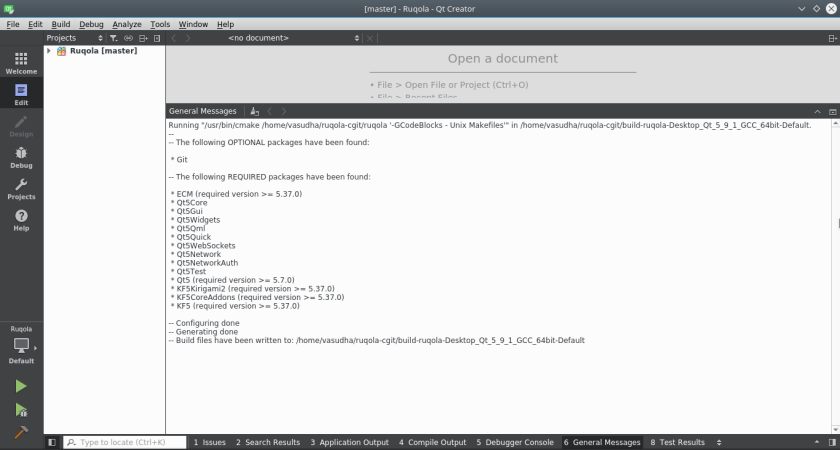
And on building the application you get this-
On Terminal-
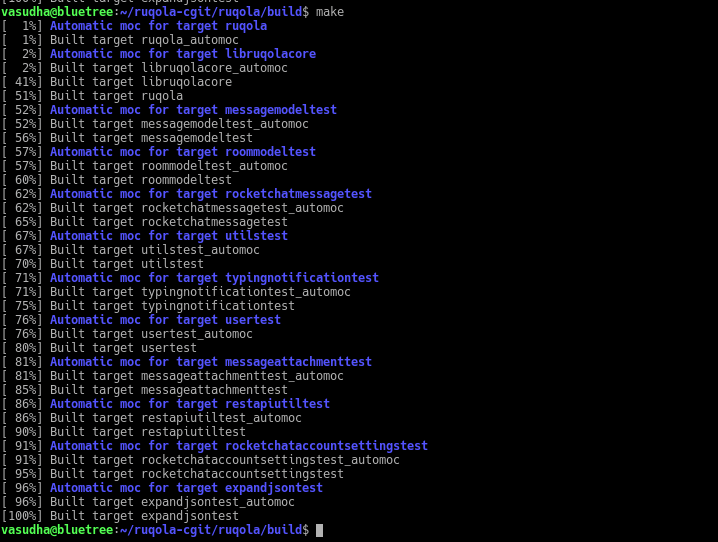
On QtCreator-
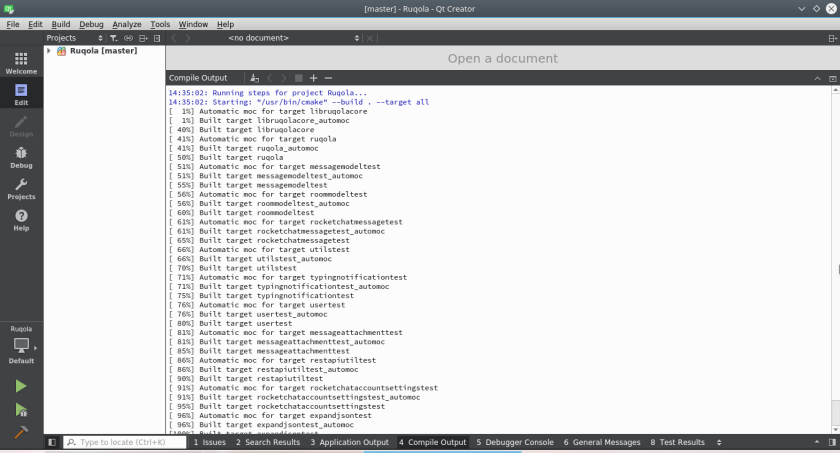
And on finally running the application you get this-
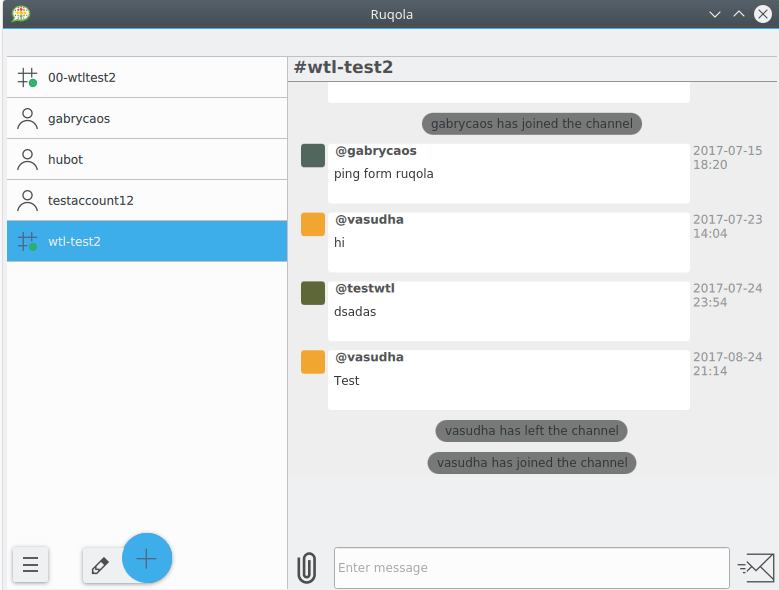
Other methods to build Ruqola-
Using craft-
Craft is a tool to build the sources and its third-party requirements. It is the easy way to build software. For more details, refer KDE HOWTOs.
(Thanks to Hannah von Reth(vonreth@kde.org) for suggesting this way 🙂 )
On KDE neon –
You can also use neon developer unstable edition package using the following command-
If you have any problems building Ruqola, or have any suggestions (I know there must be a lot), any feedbacks or bugs, or if you just want to say “hi”, you can reach out to me via mail (vasudhamathur96@gmail.com) or telegram (vasudha_mathur) 🙂

good enough ….but how differ ruqola in comparison to
slack
LikeLike